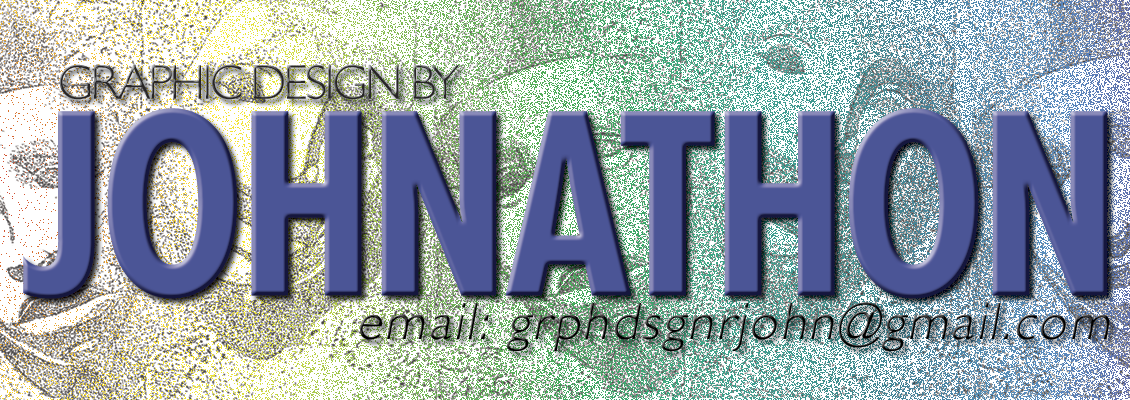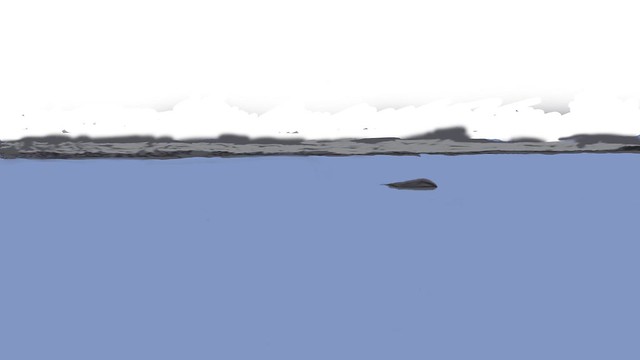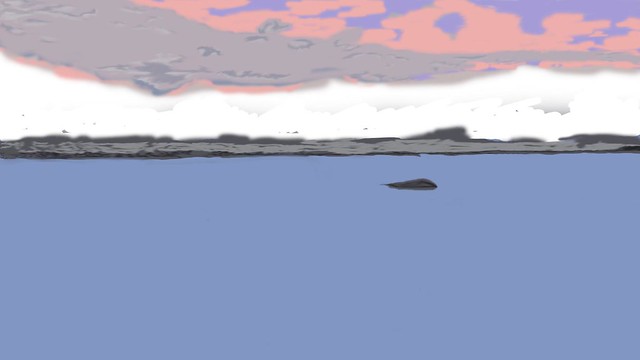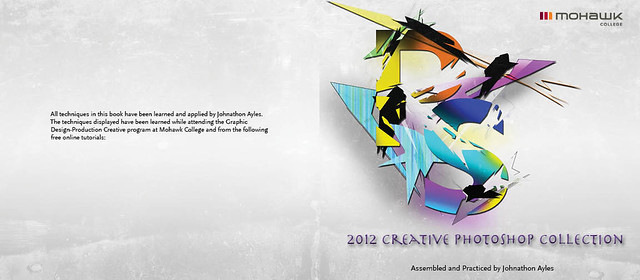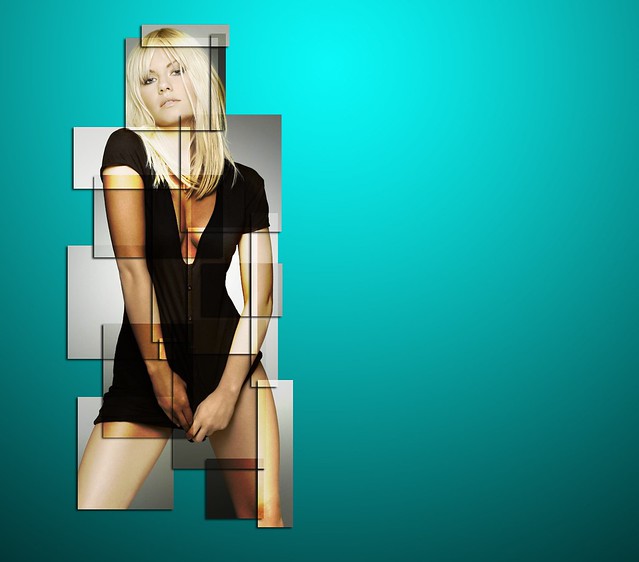For the first word, Grounded, I was actually showing my children how to use basic shapes and the illustration just kinda happened.

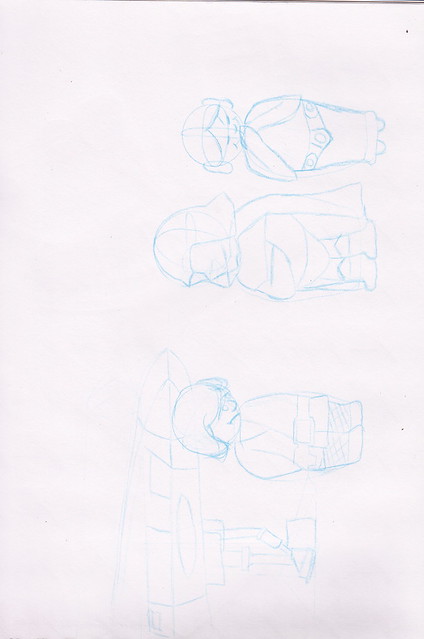
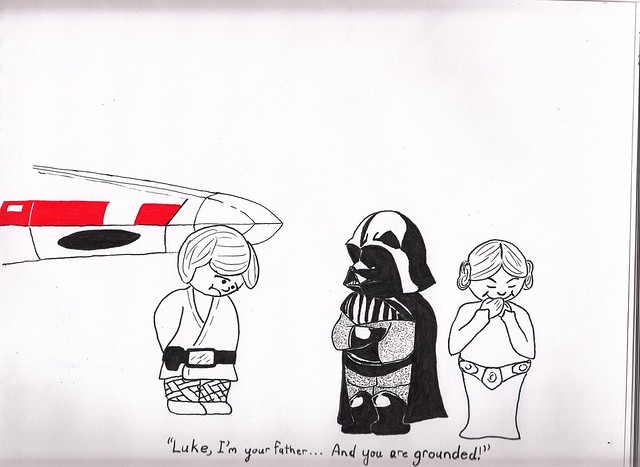
The second word I did work for was, Prepared. For this piece I decided to try my hand at doing a 3 panel comic style page. Things were progressing well and then someone broke into my truck and did a bunch of damage, I got side tracked with repairs, insurance and police reports and I have not made it back to this piece yet. Here is where I left it.
Thumb nails

work in progress
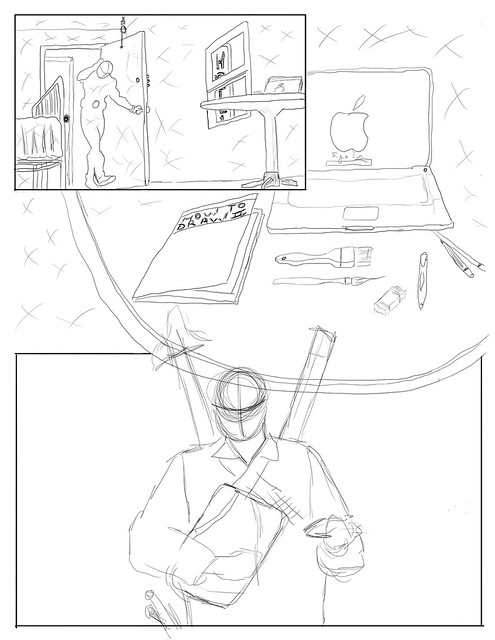
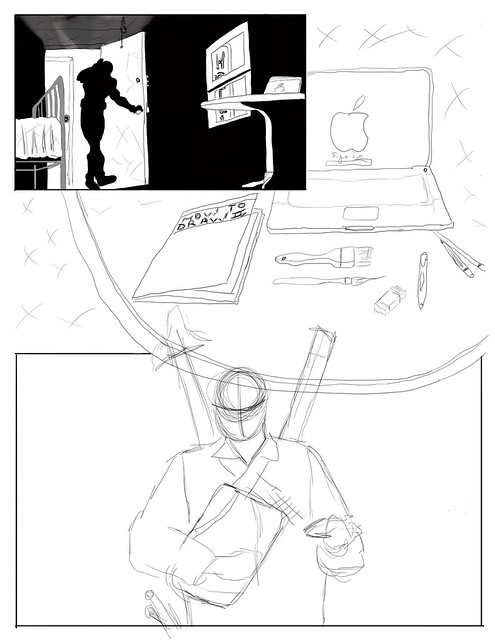

As you can see there is still a fair amount of work to be done and I plan on getting back to it after I finish up my final exams.
For the word, Forward, I wanted to give a graphic style a go. I worked with coloured pencils and graphite. There is four elements to this illustration and all of them come back to moving forward.
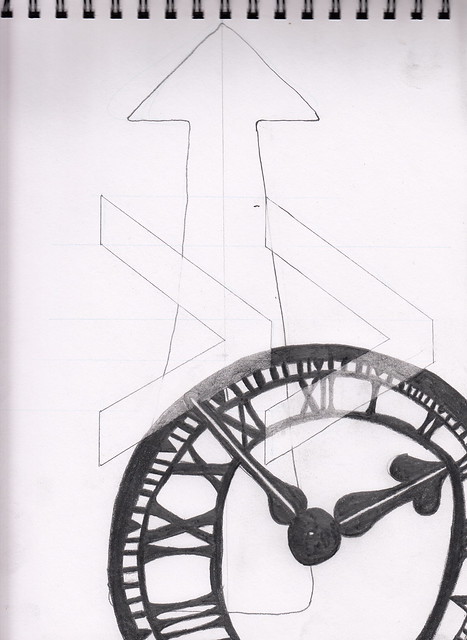
A clock, because time is always moving forward, and never seems to leave us enough.

The blue arrows are from the fast forward buttons on most electronics and the yellow arrow is always the one we follow while driving.
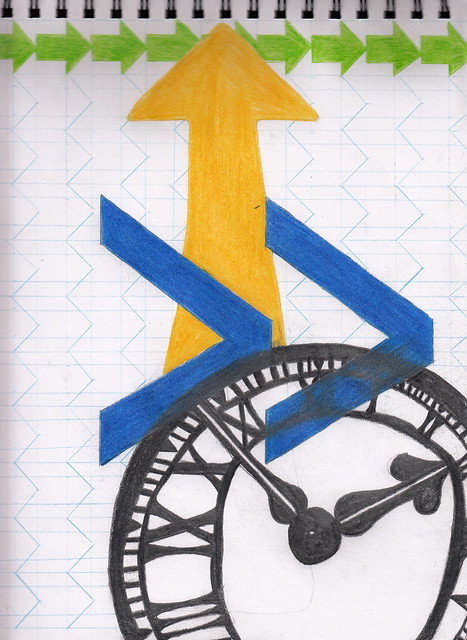
The little green arrows are seen everywhere to direct us where to go. Weather in a mall, library or school, really any major public venue, these arrows are what we follow.
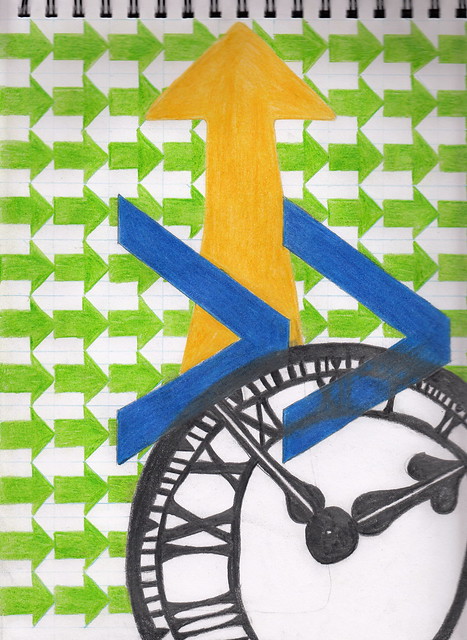
Here at the finished illustration you can see that the negative space is arrows going in the opposite direction. This is to get you thinking, is there a way to move backwards?
Ok for the word Capable, I'm interested in mixing my illustrations and photography to see weather I can develop a style of my own. This is just me playing around with an older drawing, of Emma Frost from the Marvel Universe, scanned clipped form the original file and brought into the landscape photo.

You can clearly see from this early trial that I have a lot of refining to do. But I am going to continue to explore the style concept, perhaps with some digital renderings and photography?
Digital rendering? This seems to be the way of things lately. So, I decided to do my illustration for Intent in this medium. When thinking about the word Intent the first thing that came to my mind was the Joker from Batman. This guy always has the most interesting intentions.

I started with some rough lines, shadows and some basic colours. The smile and rubber chicken are both iconic images associated with the Joker so I got these done early on.

I worked on his head next, getting a feel for how much detail work I wanted in this illustration.

I dropped a solid colour background in just to allow myself a clear way of seeing where the white elements were lining up.

Once I had the white areas done I got rid of the background and got to work on his upper body and the bazooka.

To finish it off I put in a more subtle back ground colour. I'm not sure I'm finished with this piece. I'm thinking of adding Harley in the background maybe peaking out from under his arm? I'm not sure? But for the word Intent I think this works well.
Well there you have it. This is where I'm at with my Illustration Friday pieces. I have concepts started for Vocal, Twirl and Popularity but they are not presentable at this time. I hope to have them underway by the end of the week, tomorrow, later today we will see how finals go.
Cheers
Johnathon